自由軟體 (所有標籤)
活動剪影
2023-03-29 摩天輪創作
2021-07-06 安裝 Inkscape 軟體
2021-07-06 Scratch 發射子彈
2021-07-06 Scratch 廣播與接收訊息
2021-07-06 Scratch 使用方向鍵(上下左右、WASD)控制角色移動
2021-07-06 將 Inkscape 畫完的圖上傳到 Scratch 中
將 Inkscape 畫完的圖上傳到 Scratch 中
Scratch 的舞台尺寸為 480 x 360,也就是寬 480 個點,高 360 個點。
這個「點」在電腦中稱作「像素」(Pixel 簡稱 px),由多少個點組成也就是圖片的解析度。
在 Inkscape 中要設定頁面尺寸為 480 x 360,這樣存檔後才能正確放到 Scratch 中,而不會過大。
2021-07-02 參考 freepik 網站,學習用 Inkscape 畫圖
2021-02-23 使用 Flash player standalone 繼續支援 Flash 遊戲
- 下載 Adobe Flash Player 32 standalone

- 找到網頁中原始的 Flash 檔案網址 (swf)

- 透過 flashplayer 開啟 Flash 檔案網址 (swf)


2020-07-08 終極密碼猜數字
2020-04-30 Scratch 3 雙人遊戲設計教案分享
Scratch 3 雙人遊戲設計教案分享
進學國小 108 學年度 Scratch 課程創作坊—雙人遊戲設計
https://sites.google.com/chps.tn.edu.tw/108scratch/%E9%9B%99%E4%BA%BA%E9%81%8A%E6%88%B2
2020-02-11 Scratch 模擬低彩度 (saturation) 色彩
降低彩度 (saturation),避免過度鮮豔造成視覺疲勞。
2020-01-04 文字化分析 Scratch 3 專案
文字化分析 Scratch 3 專案
- 取得完整分析資訊:
- https://scratch.chps.tn.edu.tw/[專案編號]
- https://scratch.chps.tn.edu.tw/329220332
- 取得 JSON 格式分析資訊
- https://scratch.chps.tn.edu.tw/[專案編號]/json
- https://scratch.chps.tn.edu.tw/329220332/json

2019-06-10 Scratch 3 文字轉語音—如何正確唸出繁體中文
Scratch 3 文字轉語音—如何正確唸出繁體中文

2019-04-29 如何封鎖內容農場及搜尋結果?
如何封鎖內容農場及搜尋結果?
為您的瀏覽器安裝「擴充功能」或「附加元件」
請安裝「封鎖內容農場」或「終結內容農場」,當您不小心連結到內容農場時,將會出現警告頁面避免繼續閱讀。
進一步在 Google 搜尋結果中排除內容農場,建議安裝「uBlacklist」,並將「內容農場」網站清單匯入,之後就再也不會出現在搜尋結果了。
建議封鎖清單
2019-04-23 Minetest 遊戲下載與執行
Minetest 遊戲下載與執行
-
請至 Minetest 網站下載,區分 32 與 64 位元版本。

-
下載漢語(正體字)的翻譯檔案,點此直接下載即可。

-
將下載的 Minetest 遊戲 zip 壓縮檔進行「解壓縮」

-
將先前下載的翻譯檔案,放至 locale\zh_TW\LC_MESSAGES 資料夾內

-
開啟 minetest.exe 遊戲執行檔,進入遊戲

2019-04-02 透過 Scratch API (2.0) 取得學生作品清單
透過 Scratch API (2.0) 取得學生作品清單
教師可使用「Scratch 教師帳號」管理班級學生,學生皆以線上方式創作,可善用 Scratch 的改編、背包、創作坊及相關社群互動功能。進一步運用 Scratch API 蒐集學生「分享」的作品清單,教師可以全覽學生作品,便於檢視作品進度與回饋。
示範網址:
- 全部學生作品
http://www.chps.tn.edu.tw/scratch.html - 特定使用者作品
http://www.chps.tn.edu.tw/scratch.html?username=lyshie - 改編來源 (專案 ID)
http://www.chps.tn.edu.tw/scratch.html?root=219495043 - 連續使用者(年級+班級+座號)
http://www.chps.tn.edu.tw/scratch.html?prefix=twchps&classes=501,502,503,504&count=30 - 創作坊(標題、創作坊編號)
https://www.chps.tn.edu.tw/studio.html?title=%E7%B4%85%E7%B6%A0%E7%87%88&studio=6018929,6018925,6021248,6021251
原始程式碼:
- https://github.com/lyshie/lyshie-education/blob/master/Scratch/scratch.html
- https://github.com/lyshie/lyshie-education/blob/master/Scratch/studio.html
參考資訊:
2019-03-28 如何放大 Scratch 3 字體?
如何放大 Scratch 3 字體?
- 為 Chrome 瀏覽器安裝 Stylus 擴充功能。
- 加入以下設定至 Stylus 中,適用於「比對正規表示式的網址」
https://scratch.mit.edu/projects/.*editor.*。

- 下載以下 CSS 樣式設定。
https://gist.github.com/lyshie/c0199250041ad78a8219181efa44a816/* 1. Install Stylus (https://chrome.google.com/webstore/detail/stylus/clngdbkpkpeebahjckkjfobafhncgmne) 2. URL: Regular expression (https://scratch.mit.edu/projects/.*editor.*) */ /* 減少高度(最上面一排的選單) */ div.menu-bar_menu-bar_JcuHF, div.menu-bar_menu-bar-item_oLDa-, div.menu-bar_menu-bar-item_oLDa- span, div.menu-bar_menu-bar-item_oLDa- div, div.menu-bar_menu-bar-item_oLDa- input { height: 32px; } /* 減少高度(最上面一排的選單) */ div.menu-bar_menu-bar-item_oLDa- span, div.menu-bar_menu-bar-item_oLDa- div, div.menu-bar_menu-bar-item_oLDa- input { padding: 2px; } /* 一般文字標籤 */ span { font-size: 14px; font-weight: bold !important; text-shadow: 0.03em 0.03em 0.03em #999999 !important; } /* 程式積木分類文字 */ div.scratchCategoryMenuItemLabel { font-size: 14px !important; font-weight: bold !important; text-shadow: 0.03em 0.03em 0.03em #999999 !important; } /* 積木文字 */ .blocklyText { font-size: 20px !important; font-weight: bold !important; text-shadow: 0.03em 0.03em 0.03em #999999 !important; } /* sprite-selector-item: 角色名稱 label_input-label: 角色一般文字標籤 labeled-icon-button: 繪圖工具按鈕 input_input-form: 可輸入的文字區域 */ div[class^="sprite-selector-item"], span[class^="label_input-label"], span[class^="labeled-icon-button"], input[class^="input_input-form"] { font-size: 12px !important; font-weight: bold !important; text-shadow: 0.03em 0.03em 0.03em #999999 !important; } /* 程式註解文字 */ .scratchCommentText { font-size: 20px !important; font-weight: bold !important; text-shadow: 0.03em 0.03em 0.03em #999999 !important; }
2019-03-26 進學國小107學年度Scratch課程創作坊
2019-01-29 Scratch 學生帳號清單檢查
Scratch 學生帳號清單檢查
在建立 Scratch 學生帳號前,確認欲建立的帳號清單都是可用且連續的。
如:
twchps50101
twchps05102
twchps05103
...
檢查程式:
https://lyshie.github.io/lyshie-education/Scratch/bulk.html
原始碼:
https://github.com/lyshie/lyshie-education/blob/master/Scratch/bulk.html

2019-01-03 在 GNU/Linux 上執行 Scratch 3.0 離線編輯器 (Scratch Desktop)
在 GNU/Linux 上執行 Scratch 3.0 離線編輯器 (Scratch Desktop)
2018-10-19 Scratch 進階設計—射擊遊戲架構
Scratch 進階設計—射擊遊戲架構
程式說明
一、遊戲階段(等待至換階段)
- 遊戲規則
- 遊戲開始(第一關)、第二關、...)
- 遊戲結束
二、角色
- 主角
- 目標(分身)
- 砲彈(分身)
- 障礙物(分身)
- 敵人(分身)
三、變數
- 得分
- 生命值
四、音效
- 背景音樂(循環播放)
- 射擊效果(單次播放)
2018-09-29 Scratch 進階設計 狙擊鏡效果
Scratch 進階設計 狙擊鏡效果
程式說明
運用向量繪圖,組合「造型」與「透明填色」,模擬透過「狙擊鏡」觀看景物的效果。
https://scratch.mit.edu/projects/249236385/
2018-09-14 Scratch 作品瀏覽、改編樹分析、程式差異比對
Scratch 作品瀏覽、改編樹分析、程式差異比對
- 作品瀏覽
http://www.chps.tn.edu.tw/scratch.html - 改編樹分析
http://www.chps.tn.edu.tw/fork.html?project=222995295 - 程式差異比對
http://www.chps.tn.edu.tw/diff.html?project=219604212
原始程式
https://github.com/lyshie/lyshie-education/tree/master/Scratch
2018-08-10 Scratch 活動 Getting Unstuck
2018-08-02 Scratch 3.0 與 Micro:bit BLE 藍芽連接 (GNU/Linux 平台)
Scratch 3.0 與 Micro:bit BLE 藍芽連接 (GNU/Linux 平台)
- 啟用 Google Chrome 瀏覽器的 Web Bluetooth API 支援
chrome://flags/#enable-experimental-web-platform-features - 確認藍芽服務開啟
# systemctl restart bluetooth # rfkill unblock all
- 更新 Micro:bit 程式
# cd /tmp # wget "https://llk.github.io/scratch-microbit-firmware/scratch-microbit-firmware-combined.hex" # cp /tmp/scratch-microbit-firmware-combined.hex /run/media/lyshie/MICROBIT
- 開啟 Scratch 3.0 測試網站
https://llk.github.io/scratch-gui/microbit/ - 參考網站
2018-07-27 Thonny 初學者學習 Python 的好工具
Thonny 是初學者學習 Python 的好工具,安裝 jedi 後有 auto-completion 功能,另外還有 micro:bit 的外掛,提供一個友善的學習環境。
Python IDE for beginners
https://thonny.org/
BBC micro:bit 外掛
https://bitbucket.org/KauriRaba/thonny-microbit/src/master/
2018-06-23 Scratch 課室管理
2018-06-14 Scratch 遊戲設計 - 歡樂夾娃娃機 (claw crane)
Scratch 遊戲設計 - 歡樂夾娃娃機 (claw crane)
遊戲玩法
-
先使用方向鍵「左」、「右」,水平移動爪子
-
接著,使用方向鍵「下」抓取娃娃
- 不是每次都可以夾到喔
-
可搭配 Micro:bit 或外部控制器來玩
https://scratch.mit.edu/projects/229134627/
參考資源:
2018-06-07 罕見漢字處理資源
2018-05-12 進學國小 2018 全民學區數位學習課程講義 (Scratch 遊戲設計親子共學)
2018-03-26 Scratch 線上版課程教案整理
Scratch 線上版課程教案整理
-
Scratch 網站體驗活動
-
Scratch 線上帳號啟用
-
紅綠燈交通號誌(一)
-
紅綠燈交通號誌(二)
-
問與答
-
問與答(選擇 / 判斷)
-
「除錯 + 改編 + 互評」系列課程
-
mBot 運動會(分組競合、反覆修正)
2018-02-15 Ortho Robot 一個 2D 與 3D 轉換的遊戲
2018-01-25 Scratch 遊戲設計—蝴蝶拼圖遊戲 (Butterfly Puzzle)
Scratch 遊戲設計—蝴蝶拼圖遊戲 (Butterfly Puzzle)
JavaScript 版本 (適合手機與行動裝置)
紫斑蝶
https://scratch.mit.edu/projects/199914174/
大白斑蝶
https://scratch.mit.edu/projects/200135871/
樺斑蝶
https://scratch.mit.edu/projects/200136851/
玉帶鳳蝶
https://scratch.mit.edu/projects/200176510/
參考資源:
2017-12-15 Micro:bit 資源分享
Micro:bit 資源分享
- 更新韌體
按住 reset 鍵,接上 USB 連接線,進入 MAINTENANCE 模式
最新韌體下載(kl26z_microbit) https://github.com/ARMmbed/DAPLink/releases$ cp 0244_kl26z_microbit_0x8000.hex /run/media/lyshie/MAINTENANCE/
- Micro:bit 資源列表
https://github.com/carlosperate/awesome-microbit - MIT App Inventor
-
Control a BBC micro:bit from Node.js using BLE
https://github.com/sandeepmistry/node-bbc-microbit
韌體
https://github.com/sandeepmistry/node-bbc-microbit/tree/master/firmware -
Golang framework for robotics, drones, and the Internet of Things (IoT)
https://github.com/hybridgroup/gobot -
Scratch to micro:bit bridge.
https://github.com/MrYsLab/s2m -
Linux 下使用 BLE (Bluetooth Low Energy) 與 Micro:bit 溝通
https://gist.github.com/lyshie/70c5b759357da3f630348a8a510acba9 -
GATT Profile 簡介
https://www.race604.com/gatt-profile-intro/ -
Scratch controller with Micro:bit over BLE (Bluetooth Low Energy)
-
Micro:bit BLE (Bluetooth Low Energy) 讀取溫度數據
-
Tutorial: BLE Pairing the Raspberry Pi 3 Model B with Hexiwear
$ bluetoothctl [BBC micro:bit [zotap]]# power on [BBC micro:bit [zotap]]# agent on [BBC micro:bit [zotap]]# scan on [BBC micro:bit [zotap]]# pair D6:AF:43:58:57:9F [BBC micro:bit [zotap]]# connect D6:AF:43:58:57:9F [BBC micro:bit [zotap]]# list-attributes Characteristic /org/bluez/hci0/dev_D6_AF_43_58_57_9F/service0025/char0028 e95d93ee-251d-470a-a062-fa1922dfa9a8 MicroBit LED Text [BBC micro:bit [zotap]]# select-attributes /org/bluez/hci0/dev_D6_AF_43_58_57_9F/service0025/char0028 [BBC micro:bit [zotap]]# write 0x31 0x32 0x33
2017-12-09 Linux 下使用 BLE (Bluetooth Low Energy) 與 Micro:bit 溝通
Linux 下使用 BLE (Bluetooth Low Energy) 與 Micro:bit 溝通
https://gist.github.com/lyshie/70c5b759357da3f630348a8a510acba9
參考文件
2017-12-09 Scratch 與 Micro:bit 硬體擴充
Scratch 與 Micro:bit 硬體擴充
s2m 是一個開放原始碼的 Python 程式。透過它我們可以運用 Micro:bit 豐富的控制功能,增加與 Scratch 間的互動,如當作「遊戲控制器」輸入,或輸出控制訊號至 Micro:bit。
感謝「自由」與「開放」的方式釋出程式碼,我們可以清楚了解程式運作原理,更可增加或改進程式功能,以求程式越趨完善。

電子書:
http://odata.tn.edu.tw/ebooktagapi/Intro/Index2?id=463faaf394d54c2ea79a79d2e4083da8
參考資源:
2017-10-26 Scratch 神奇形色牌遊戲 (SET Card Game)
Scratch 神奇形色牌遊戲 (SET Card Game)
SET 遊戲的初步實做,加入簡易的 set 判斷,另使用 Dr. Scratch 評估程式的內容程度。

行動裝置
https://phosphorus.github.io/app.html?id=183640221&turbo=false&full-screen=true
原始程式
2017-10-23 Scratch 如何學習別人作品
Scratch 如何學習別人作品
Scratch 社群也就是官方網站,提供使用者創作與改作的平台,當中的創作者有小孩、家長、教師、成年人與專家等。
因為社群的開放,我們可以從別人的作品中獲得靈感、學習技巧,以及了解創作者的想法和創意。
電子書:
http://odata.tn.edu.tw/ebooktagapi/Intro/Index2?id=5de2a3f0b52d479ba50504d504020f7d
2017-10-22 Scratch—輸入常用中文字元 (Common Used Chinese Characters)
Scratch—輸入常用中文字元 (Common Used Chinese Characters)
輔助程式
https://github.com/lyshie/scratch-chinese-fonts
- 使用 tosh (text-based Scratch) 快速匯入圖片
- 使用 NotoSerifCJK-Regular.ttc 字型
- 注意 Unicode 的 Variants (如 kZVariant,U+F9F7 立)
JavaScript 版本 (適合手機與行動裝置)
2017-10-21 Scratch 成語字典—嵌入常用中文字 (Embedded Chinese Fonts)
Scratch 成語字典—嵌入常用中文字 (Embedded Chinese Fonts)
- Scratch 輸入中文字並顯示 (2017.10.21新增功能)
Scratch 遊戲設計除了系統字型外,大多數都以嵌入字元圖片(英文字母、符號)的方式來呈現額外的字型。
嵌入英文字母與符號大多僅需要不到100~200個字即可,也就是僅需要這些數量的圖片造型。
而中文字當然也可以此方式來呈現,但所需要的字元符號則是上萬個。本範例使用工具擷取出成語字典中
所用到的中文字,而非全部的中文字集。再使用 convert (ImageMagick) 程式將 TrueType 字型的字元輸出成 PNG 圖片。
最後以同名(字元名稱、檔案名稱、造型名稱)的方式匯入到 Scratch 中使用。
- 取得教育部《成語典》純文字資料
-
git clone --depth 0 https://github.com/BuzzAcademy/idioms-moe-unformatted-data
- 轉換字典內的所有中文字,由 True Type 字型轉成 PNG 格式的圖片
-
#!/bin/sh chars=$(cat 10.txt | fold -w1 | sort | uniq) for c in $chars; do convert -background none -fill red -font /opt/local/fonts/lyshie/TW-Kai-98_1.ttf -pointsize 64 label:"$c" "$c.png" done - 參考資料 Convert TrueType glyphs to PNG image?
JavaScript 版本 (適合手機與行動裝置)
2017-06-26 於 dcs.tn.edu.tw 安裝 Let's Encrypt 憑證設定
於 dcs.tn.edu.tw 安裝 Let's Encrypt 憑證設定
概念上是透過可以執行網頁服務的主機,來處理 Let's Encrypt 的 challenge。使用 FTP 方式掛載 dcs.tn.edu.tw 的檔案系統,讓 dehydrated 程式可以寫入到 dcs.tn.edu.tw 主機的 .well-known 目錄,以利後續 challenge 動作。最後,將產出的私鑰與憑證相關檔案轉換成 *.pfx 格式,匯入至 cloud.tn.edu.tw 平台。
-
以 curlftpfs 掛載 dcs.tn.edu.tw 目錄 (以下使用 autofs 自動掛載)
# vim /etc/auto.misc chpsxoops -fstype=fuse,rw,umask=002 :curlftpfs#ftp\://chpsxoops\\chpsadmin\:密碼\@ftp.dcs.tn.edu.tw
- 建立 .well-known 資料夾,提供放置 challenge 檔案
# mkdir -p /misc/chpsxoops/site/wwwroot/.well-known/acme-challenge/
- 設定 .well-known 目錄下的檔案型態為純文字
# vim /misc/chpsxoops/site/wwwroot/web.config <?xml version="1.0" encoding="UTF-8"?> <configuration> <system.webServer> <staticContent> <mimeMap fileExtension="." mimeType="text/plain" /> </staticContent> </system.webServer> </configuration> - 下載 dehydrated 工具 (原 letsencrypt.sh)
# cd /etc # git clone https://github.com/lukas2511/letsencrypt.sh.git
- 編輯 config,指定 .well-known 資料夾,並執行 dehydrated 程式
# vim /etc/letsencrypt.sh/dcs.config WELLKNOWN=/misc/chpsxoops/site/wwwroot/.well-known/acme-challenge # /etc/letsencrypt.sh/dehydrated -c -d chpsxoops.dcs.tn.edu.tw --config /etc/letsencrypt.sh/dcs.config # INFO: Using main config file /etc/letsencrypt.sh/dcs.config Processing chpsxoops.dcs.tn.edu.tw + Checking domain name(s) of existing cert... unchanged. + Checking expire date of existing cert... + Valid till Sep 24 02:17:00 2017 GMT (Longer than 30 days). Skipping renew!
- 轉換為 *.pfx 供匯入使用
# cd /etc/letsencrypt.sh/certs/chpsxoops.dcs.tn.edu.tw # openssl pkcs12 -export -out /tmp/xoops.pfx -inkey privkey.pem -in cert.pem -certfile chain.pem
- 匯入憑證 xoops.pfx,包含輸入密碼
- 重新啟動 dcs.tn.edu.tw
2017-05-12 進學國小 3D 建模與列印課程
2017-04-22 mBot 車輪基礎元件 (3D列印)
線上影片
| 影片 | 影片名稱 |
|---|---|
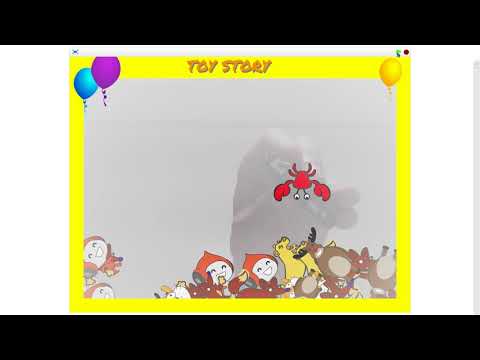
|
1 2018-09-29 Scratch Scratch with Micro:bit BLE controller 歡樂夾娃娃機 (claw crane) - YouTube 專案說明: http://class.tn.edu.tw/modules/tad_web/news.php?WebID=1384&NewsID=13458 Scratch project https://scratch.mit.edu/projects/229134627/ Scratch2 - Micro:bi... |

|
2 2018-09-29 Scratch Scratch 進階設計 狙擊鏡效果 - YouTube 模擬透過狙擊鏡觀看景物的效果。 |

































